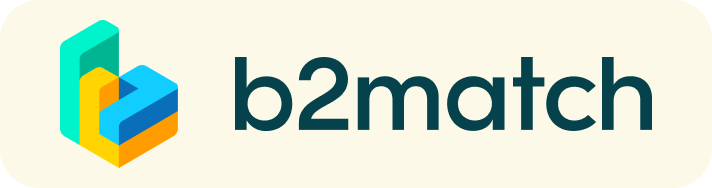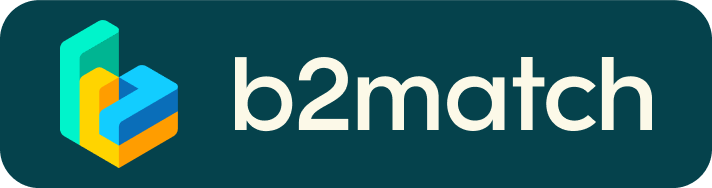How It Works
A matchmaking event is a quick and easy way to meet potential cooperation partners. People meet and greet at high speed. 20 minutes are usually enough to build connections, then the bell rings and the next talk starts.
1. Online registration
Register online and submit your own cooperation profile.
In your profile you can state what kind of technology/product/expertise you are offering, what kind of cooperation you are looking for and which ideas you would like to discuss with potential collaboration partners.
All cooperation profiles will be published online and will be for everyone to see. You can change your profile any time.
2. Promotion of published profiles
All published profiles will be extensively promoted by the organisers of this event. Furthermore, all participants of the event will view your cooperation profile. A statistical analysis of 40 matchmaking events showed that high quality profiles are visited about 50 to 150 times BEFORE the event and will still be viewed AFTER the event.
3. Selection of bilateral meetings
Email notification
You will be informed by email when you can start booking bilateral meetings. Check which cooperation profiles are most promising. Intelligent search options allow a quick identification of the most suitable participants/cooperation profiles. Within a few minutes you should be able to identify future potential business partners.
Booking of bilateral meetings
Once you have found the most promising business partners you can select them for bilateral meetings. You can add further meetings any time but please be aware that the bookings are managed on the principle "first come - first served". You can book meetings BUT you can also be booked for bilateral talks by other participants!
Your personal meeting schedule
A few days before the event you will receive your personal meeting schedule (furthermore you can constantly check your meeting schedule online). This meeting schedule gives information about the time, the number of the table and who you are going to meet.
4. Prepare | One day before the event
Technical preparation for Video Call Meetings
- IMPORTANT: Please make sure you use Mozilla Firefox or Google Chrome as your browser, we have some display issues with Internet Explorer.
- Check your audio quality, we highly recommend using a headset
- Use a good webcam to improve the image quality
- Avoid connecting via your phone and use a reliable high-speed WIFI connection
- Consider cutting your video, in case of broadband issues
Your schedule
- You will receive your meeting schedule a few days before the event.
- Download the b2match app in order to be able to join the event and have your meeting schedule always at hand.
4. On the day of the event
Online for Video Call Meetings:
Check the latest version of your meeting schedule through the b2match platform or app and prepare for your meetings. Join the welcome briefing and make sure that you are online before your first 1:1 meeting. Respect the other participants' time and show up to all your meetings or cancel them early enough in advance to allow other participants to use the now available time slot. Press the START BUTTON in your profile to start your scheduled meeting.
If due to unforeseen circumstances you cannot attend a meeting, please cancel or reschedule through the platform. This way, the other participant will be notified.
Note: Download the "b2match" mobile app (iOS/Android) to*
- get access to your meeting schedule via your mobile phone*
- be informed about last-minute changes (bookings, cancellations)*
- manage additional meetings on-site (send/receive/confirm requests)
On-Site in Vienna:
At the registration desk, you will receive an updated version of your meeting schedule including last minute bookings. Your personal meeting schedule lists in chronological order for each meeting the
- names of your conversation partners
- number of table for each meeting
Our staff will be at your disposal during the whole matchmaking event.